This is a basic guide on how to use Crypto Tax Calculator (CTC) to help you complete your Australian Taxation Office, MyTax, and Individual Tax Return for Australian residents.
Note: You can watch our Product Manager Matt walk through the process in a YouTube video here.
You will need to have first imported all your crypto exchange and wallet activity and reviewed any reconciliation warnings in Crypto Tax Calculator.
Next, prepare your CTC Capital Gains Report, if you’ve also participated in any crypto activity that the ATO deems to be income generating, and your CTC Income Report.
Example reports are included below, be sure to use your own data from your own reports. Finally, ensure you select the correct financial year when you are generating your reports. For example, if you are lodging for the 2021/2022 Financial year, the dates are 1st July 2021 - 30th June 2022.
Note: This guide gives an example of how tax can be reported to the ATO using CTC reports. Ensure to consult your accountant if you have any questions completing the form, as circumstances may vary depending on your individual situation. For example, if you are running a trading or mining crypto business, or you have recorded crypto taxable transactions in an SMSF, Company, or Trust, this guide will not cover those specific requirements.
Lodge your crypto tax on MyTax
Sign in to your myGov account and ensure you have linked the ATO service to be able to access your myTax. Select Tax → Lodgements → Income tax

Click “Prepare” for your 2021-22 Individual income tax.

Ensure your Contact details and Financial institution details are correct, and head to step 3 - Personalise return page.

On the 3 - Personalise return page, make the following selection in addition to your regular income to ensure that your tax return reflects your crypto activity.
Check your CTC Capital Gains Report. If you have capital gains or losses from crypto activity, select ‘Capital gains or losses that are not from a managed fund distribution’.

Check your CTC Income Report. If you have airdrop, income, interest, staking rewards, or royalty, select ‘You had other income not listed above (including employee share schemes)’. Staking rewards are considered to be income by the ATO.
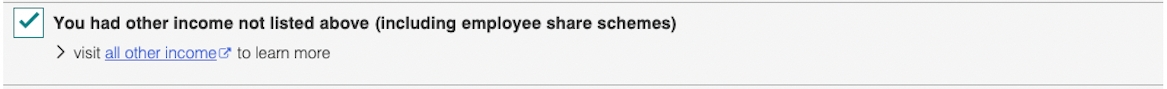
If you want to claim the subscription cost of Crypto Tax Calculator, select ‘Gifts, donations, interest, dividends, and the cost of managing your tax affairs’. Alternatively, the subscription cost could be added to ‘Other deductions’.

Once finish the selection, click NEXT and head to 4 - Prepare return page.

How to fill out your capital gains and losses?
Add/Edit your capital gains and losses. Ensure to separate crypto activity from your other capital gains and losses.

Complete the MyTax form with the Crypto Tax Calculator reports.

Total current year capital gains (MyTax) = Short Term Capital Gains + Long Term Capital Gains (CTC Capital Gains Report)
In this case, the total current year capital gains are $10,000 + $0 = $10,000.
Net capital gain (MyTax) = Net Total Capital Gains (CTC Capital Gains Report)
In this case, the net capital gains are $10,000 + $0 - $4,000 = $6,000.
Net capital loss carried forward to later income years (MyTax) = Net Total Capital Gains (CTC Capital Gains Report) if it’s NEGATIVE.
In this case, it doesn’t apply. If the Net Total Capital Gains is negative, you can enter the amount here.
Have you applied for an exemption, rollover or additional discount? - No (general answer)
Example report:

How to fill out your staking rewards and other income?
Add/Edit your other income. Ensure to separate crypto activity from your other income.


Select ‘Any other income’.
Type of payment - Other
Your description - Staking Rewards (airdrop/income/interest/royalty)
Amount - Staking (CTC Income Report)
In this case, the amount is $1,500, as shown in the income report.

Example report:

If you have airdrop, income, interest, or royalty, you can select ‘Add any other income’ and add these incomes accordingly.
How to claim the deduction for your Crypto Tax Calculator (CTC) Subscription?
Add/Edit your ‘Deductions’.

Add ‘Cost of managing tax affairs’.

Type of deduction - Other expenses incurred in managing your tax affairs
Your description - Crypto Tax Calculator 2021/22 Subscription
Amount - Your subscription price

According to the ATO, you may claim a deduction for buying software that allows you to prepare and lodge your tax return. However, keep in mind that you should consult with your accountant if you have any questions filling out the form.

Click ‘Save and continue’. Now you’ve done the crypto portion of your taxes! 🎉
Ensure you complete all other sections that are not crypto-related. If you have other crypto tax items not included in our explanation above, reach out to your accountant for advice.
Disclaimer: The content of this guide is for general informational purposes only. It is not legal or tax advice. Viewing this guide, purchasing or using Crypto Tax Calculator does not create an attorney-client relationship or a tax advisor-client relationship.
The information in this guide represents the opinions of experienced crypto tax professionals; however, some of the topics in this guide are still subject to debate amongst professionals, and tax authorities could ultimately release guidance that conflicts with the information in this guide. The information contained in this guide is based on the authors’ interpretation of current guidelines. Changes to the guidelines may be retroactive and could significantly alter the views expressed herein. Therefore, use this information at your own risk and for information purposes only.
Consult a professional regarding your individual tax or legal situation.
De informatie op deze website is van algemene aard en houdt geen fiscaal, boekhoudkundig of juridisch advies in. Het is opgesteld zonder rekening te houden met uw doelstellingen, financiële situatie of behoeften. Voordat u op basis van deze informatie handelt, dient u de geschiktheid van de informatie te overwegen, rekening houdend met uw eigen doelstellingen, financiële situatie en behoeften, en professioneel advies in te winnen. Cryptotaxcalculator wijst alle garanties, toezeggingen en garanties af, expliciet of impliciet, en is niet aansprakelijk voor welk verlies of welke schade dan ook (inclusief menselijke of computerfouten, nalatigheid of anderszins, of incidentele of gevolgschade) voortvloeiend uit of in verband met, enig gebruik van of vertrouwen op de informatie of adviezen op deze website. De gebruiker moet als enige de verantwoordelijkheid aanvaarden die verband houdt met het gebruik van het materiaal op deze site, ongeacht het doel waarvoor dergelijk gebruik of dergelijke resultaten worden toegepast. De informatie op deze website is geen vervanging voor gespecialiseerd advies.














